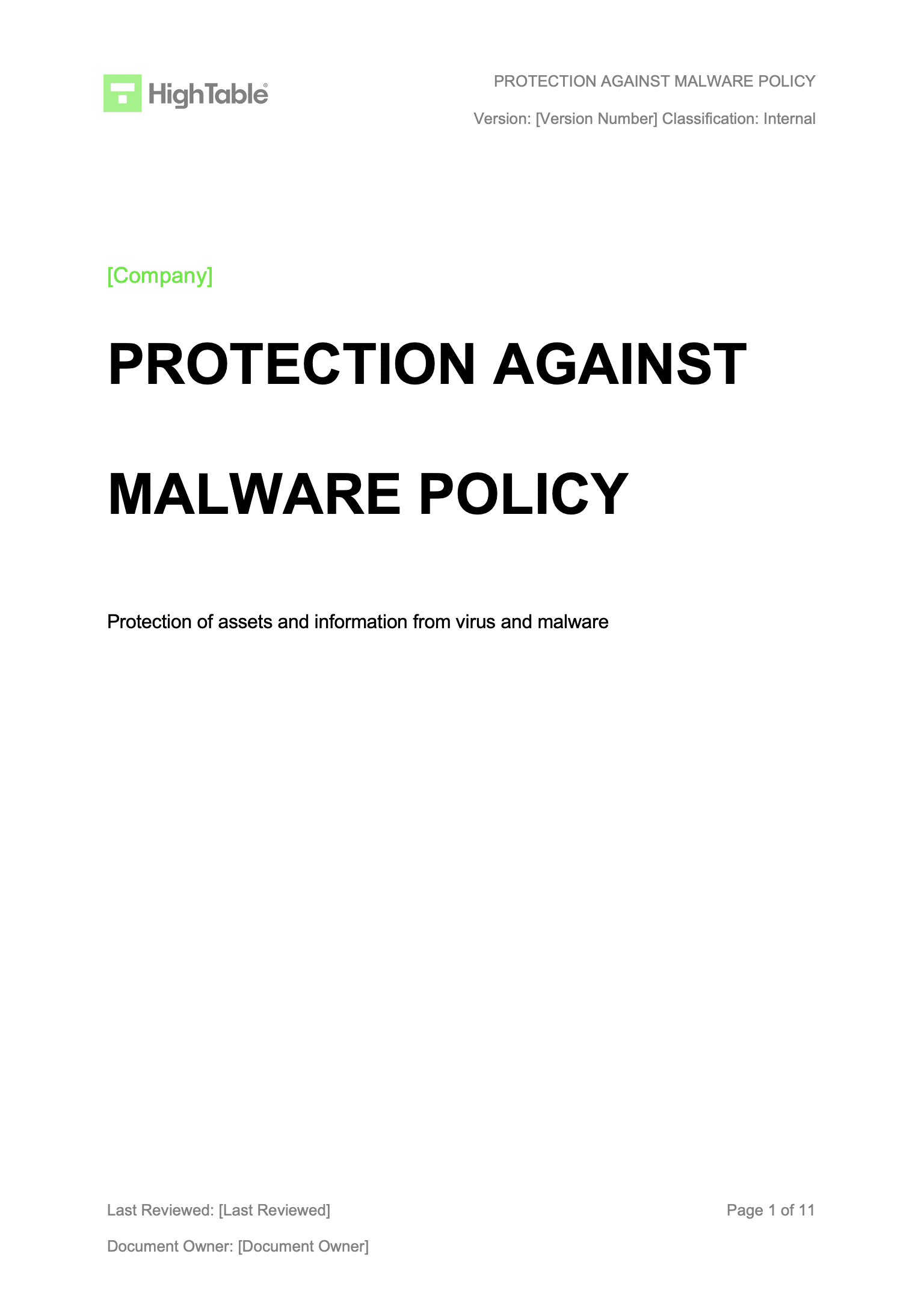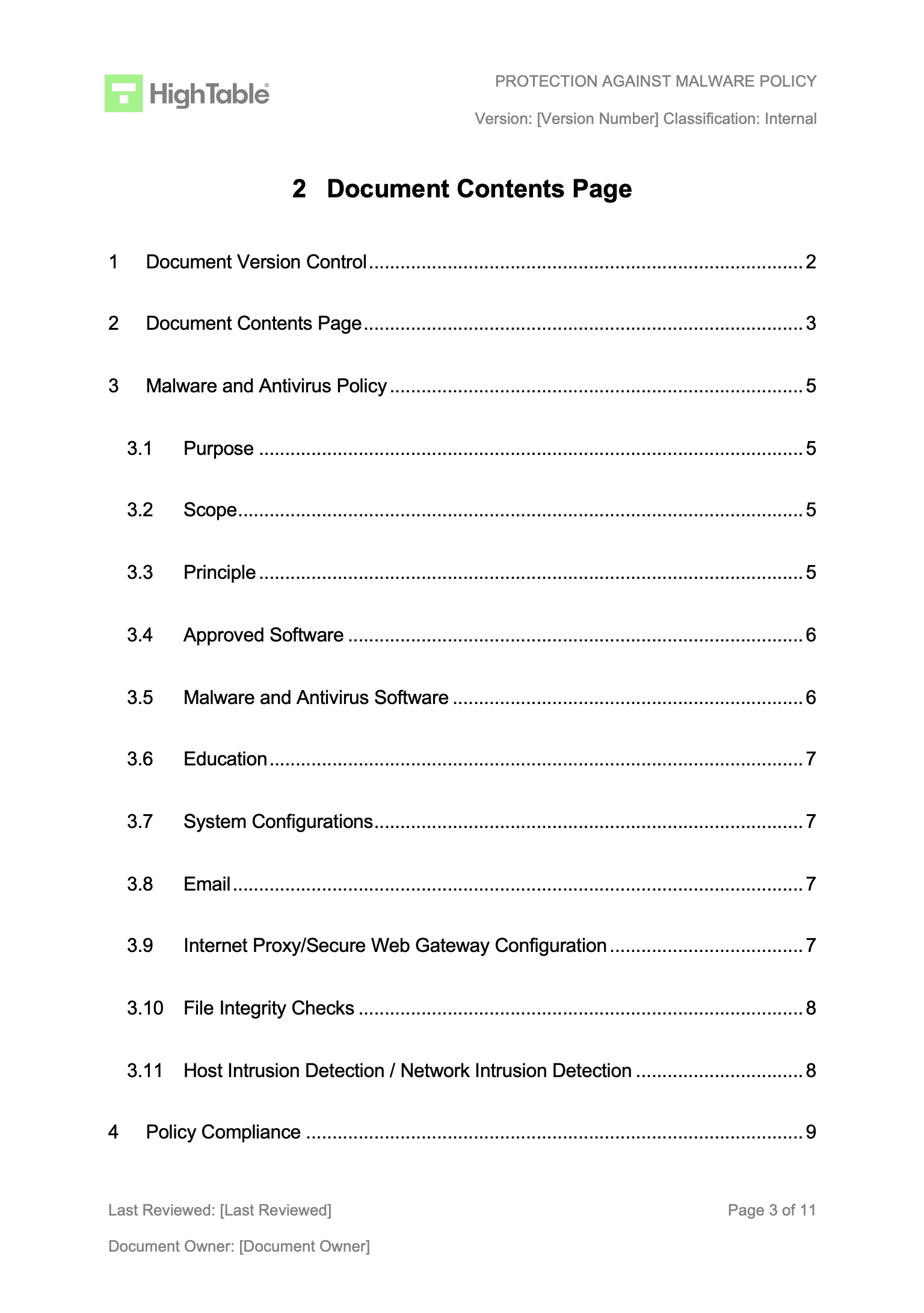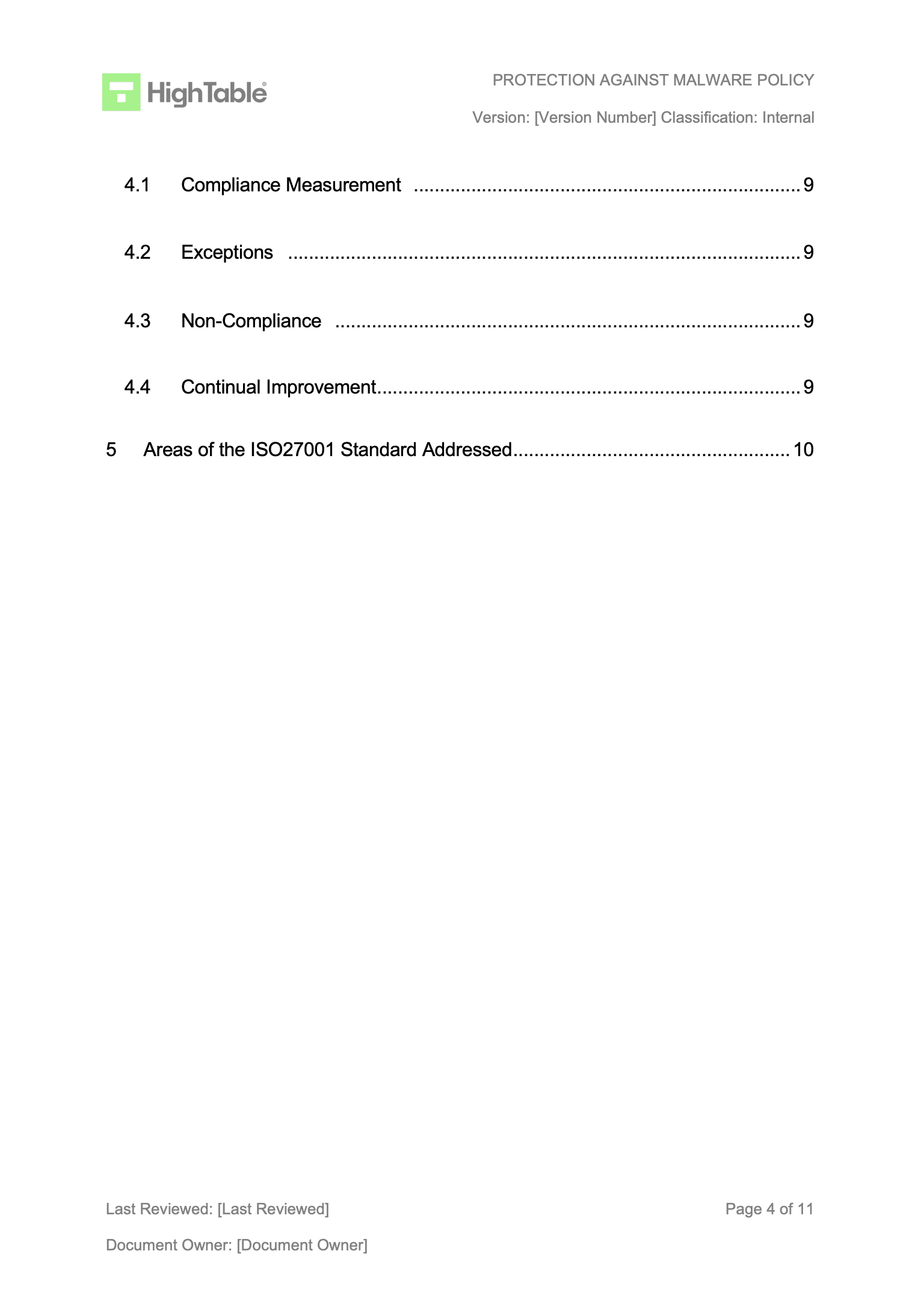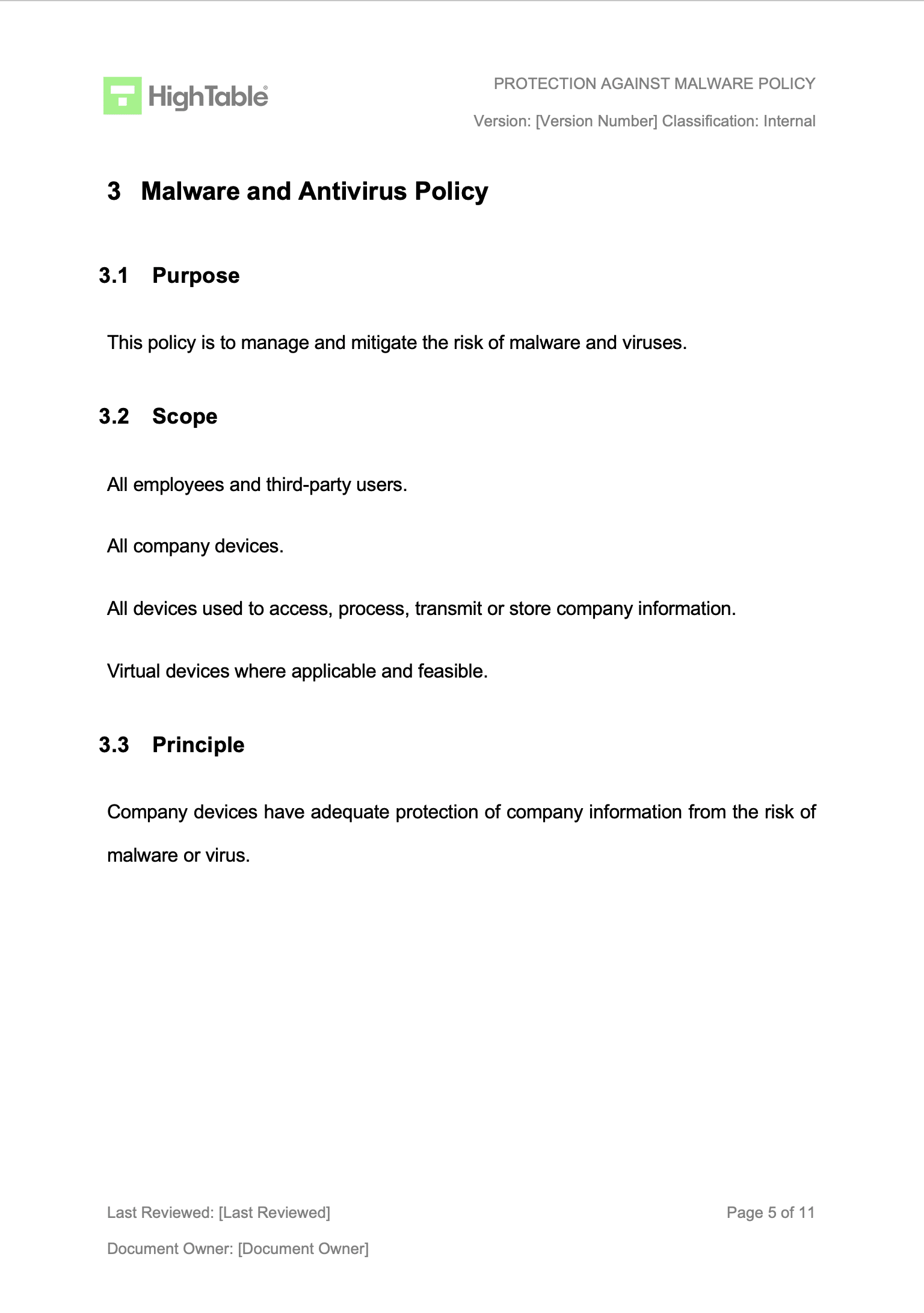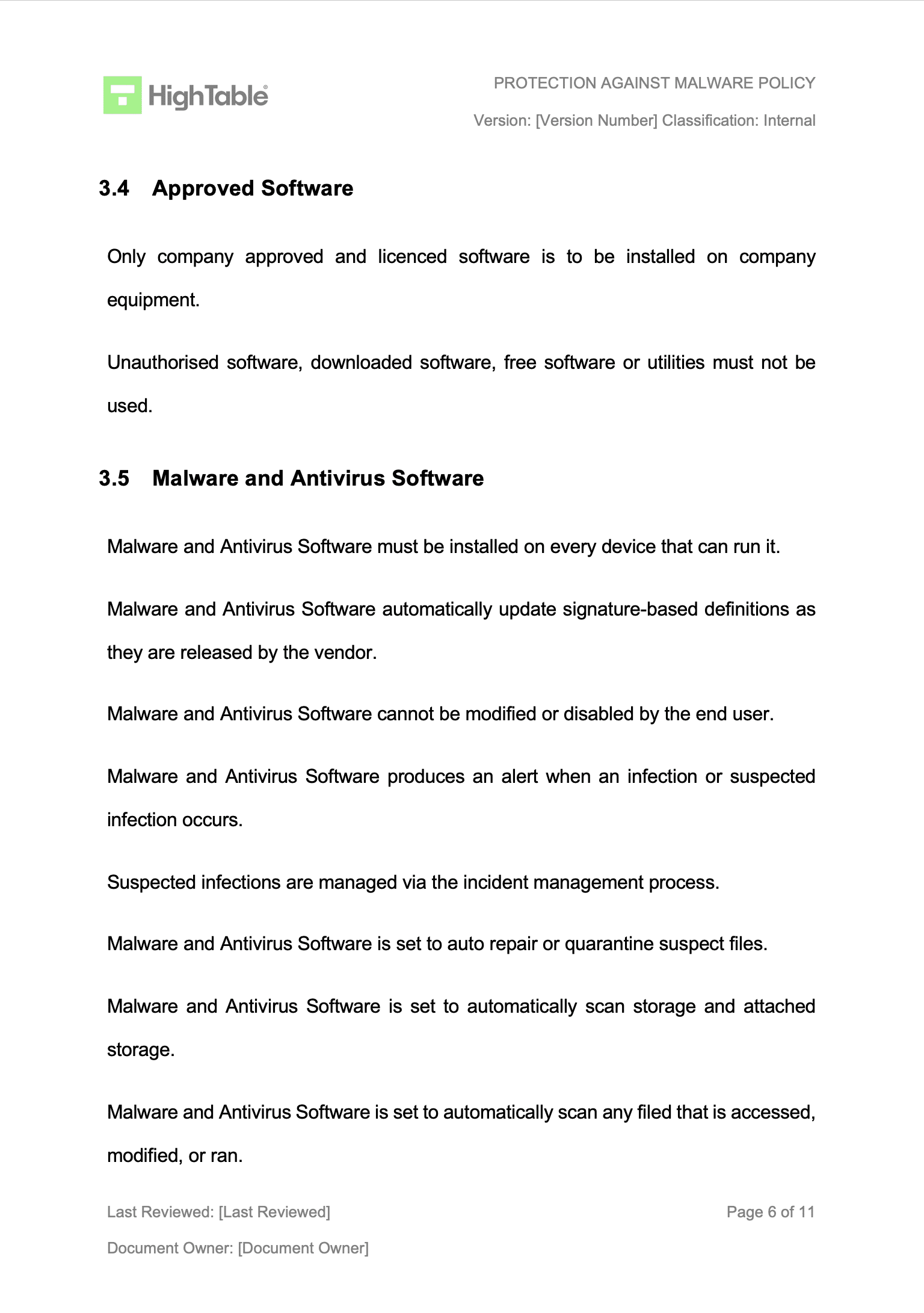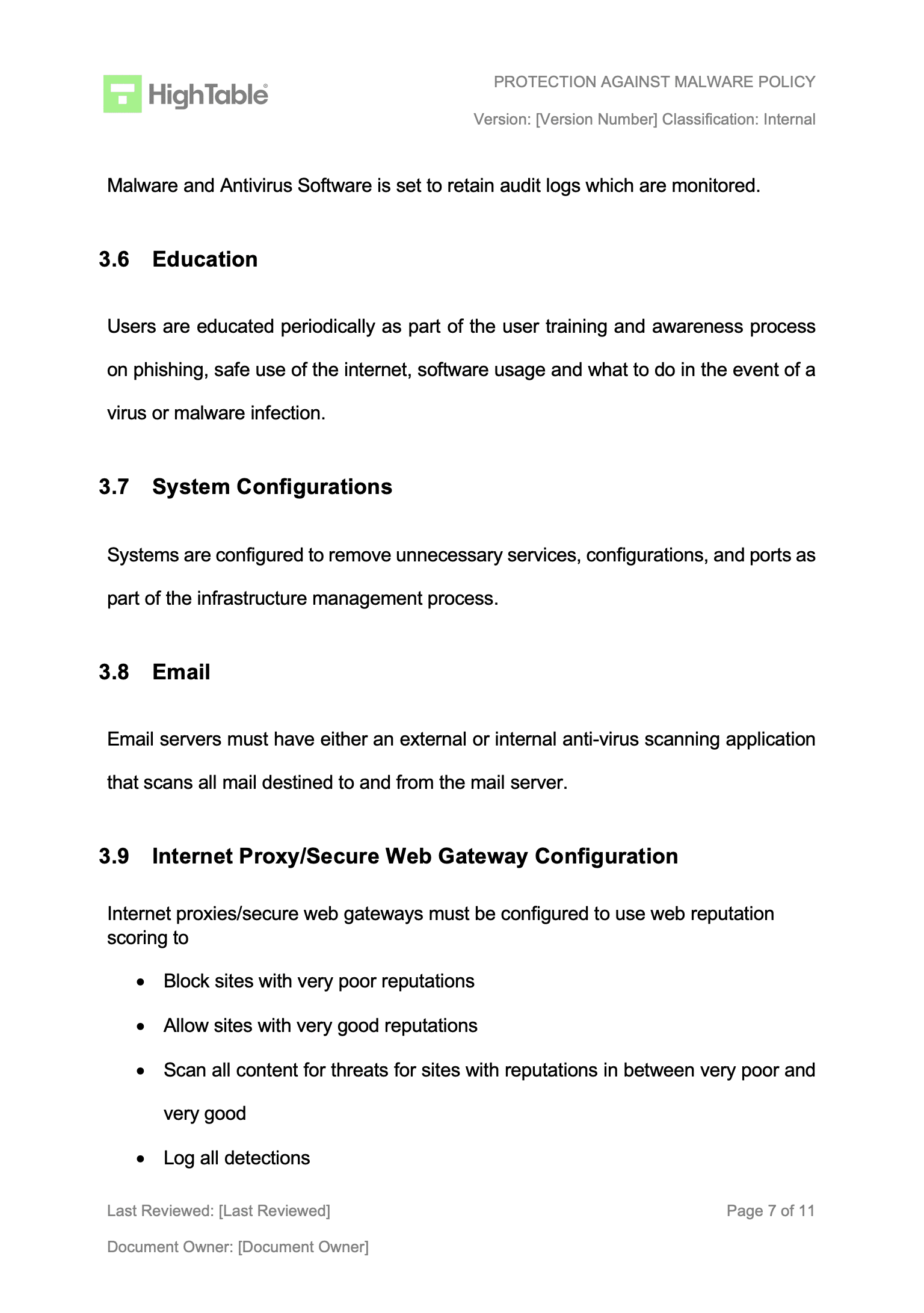ISO 27001 Protection Against Malware and Antivirus Policy
In this guide, you will learn what an ISO 27001 Protection Against Malware and Antivirus Policy is, how to write it yourself and I give you a template you can download and use right away.
Table of contents
- ISO 27001 Protection Against Malware and Antivirus Policy
- What is an ISO 27001 Protection Against Malware and Antivirus Policy?
- ISO 27001 Protection Against Malware and Antivirus Policy Example
- How to Write an ISO 27001 Protection Against Malware and Antivirus Policy
- ISO 27001 Malware and Antivirus Policy Video Walkthrough
- ISO 27001 Malware and Antivirus Policy Template
- Why You Need an ISO 27001 Protection Against Malware and Antivirus Policy
- When You Need an ISO 27001 Protection Against Malware and Antivirus Policy
- Who Needs an ISO 27001 Protection Against Malware and Antivirus Policy?
- Where You Need an ISO 27001 Protection Against Malware and Antivirus Policy
- How to Implement an ISO 27001 Protection Against Malware and Antivirus Policy
- How the ISO 27001 Toolkit Can Help
- Applicability of an ISO 27001 Protection Against Malware and Antivirus Policy to Small Businesses, Tech Startups, and AI Companies
- Information Security Standards That Need an ISO 27001 Protection Against Malware and Antivirus Policy
- Relevant ISO 27001:2022 Controls
- ISO 27001 Protection Against Malware and Antivirus Policy FAQ
What is an ISO 27001 Protection Against Malware and Antivirus Policy?
Malware is malicious software created by cyber-criminals to harm or gain unauthorised access to computer systems, networks, or data. It includes viruses, worms, trojans, ransomware, spyware, adware, and botnets.
Malware allows cyber-criminals to cause damage, steal information, disrupt systems, or demand ransom payments. It is commonly spread through infected files, downloads, compromised websites, or social engineering.
Protecting against malware requires using antivirus software, staying updated, educating users, and practicing safe browsing habits.
An ISO 27001 Protection Against Malware and Antivirus Policy as your company’s rulebook for fighting off cyber nasties like viruses, worms, and ransomware. It’s a set of guidelines that tells everyone how to prevent, detect, and deal with malicious software to keep your systems and data safe. Following these rules helps you meet a key security standard called ISO 27001.
ISO 27001 Protection Against Malware and Antivirus Policy Example
An example ISO 27001 Protection Against Malware and Antivirus Policy:
How to Write an ISO 27001 Protection Against Malware and Antivirus Policy
Start with a template and then make it your own.
- Define the Scope: Figure out what devices and systems the policy covers.
- Set the Rules: State clear rules for using antivirus software, scanning for threats, and updating systems.
- Outline Responsibilities: Say who is responsible for what, from IT to every employee.
- Describe Procedures: Explain what to do if a virus is found.
- Review and Approve: Have a manager or a committee review and sign off on the policy.
Time needed: 1 hour and 30 minutes
ISO 27001 Protection Against Malware and Antivirus Policy
- Create your version control and document mark-up
ISO 27001 documents require version control of the author, the change, the date and the version as well as document mark up such as document classification.
- Write the ISO 27001 Malware and Antivirus Policy Contents page
1 Document Version Control
2 Document Contents Page
3 Patch Management Policy
3.1 Purpose
3.2 Scope
3.3 Principle
3.4 Approved Software
3.5 Malware and Antivirus Software
3.6 Education
3.7 System Configurations
3.8 Email
3.9 Internet Proxy/Secure Web Gateway Configuration
3.10 File Integrity Checks
3.11 Host Intrusion/ Network Intrusion Detection
4 Policy Compliance
4.1 Compliance Measurement
4.2 Exceptions
4.3 Non-Compliance
4.4 Continual Improvement
5 Areas of the ISO 27001 Standard Addressed - Write the ISO 27001 Malware and Antivirus Policy Purpose
The purpose of the ISO 27001 Protection Against Malware policy is to ensure that the right controls are in place to protect organisations from malware, malicious software and viruses. It addresses threats, risks and incidents that impact the security of operations.
- Write the ISO 27001 Malware and Antivirus Policy Principle
Company devices have adequate protection of company information from the risk of malware or virus.
- Write the ISO 27001 Malware and Antivirus Policy Scope
All employees and third-party users.
All company devices.
All devices used to access, process, transmit or store company information.
Virtual devices where applicable and feasible. - Describe the use of approved software
Only company approved and liscenced software is to be installed on company equipment.
Unauthorised software, downloaded software, free software or utilities must not be used. - State the approach to malware protection and anti virus software
Malware and Antivirus Software must be installed on every device that can run it.
Malware and Antivirus Software automatically update signature-based definitions as they are released by the vendor.
Malware and Antivirus Software cannot be modified or disabled by the end user.
Malware and Antivirus Software produces an alert when an infection or suspected infection occurs.
Suspected infections are managed via the incident management process.
Malware and Antivirus Software is set to auto repair or quarantine suspect files.
Malware and Antivirus Software is set to automatically scan storage and attached storage.
Malware and Antivirus Software is set to automatically scan any filed that is accessed, modified, or ran.
Malware and Antivirus Software is set to retain audit logs which are monitored. - Define the role of education and training
Users are educated periodically as part of the user training and awareness process on phishing, safe use of the internet, software usage and what to do in the event of a virus or malware infection.
- Describe the approach to system configurations
Systems are configured to remove unnecessary services, configurations, and ports as part of the infrastructure management process.
- Explain how email is handled
Email servers must have either an external or internal anti-virus scanning application that scans all mail destined to and from the mail server.
- Define the configuration of internet proxies, secure web gateways
Internet proxies/secure web gateways must be configured to use web reputation scoring to
Block sites with very poor reputations
Allow sites with very good reputations
Scan all content for threats for sites with reputations in between very poor and very good
Log all detections
Automatically check for virus definition updates
The use of allow listing and deny listing should be deployed. - Set out file integrity checks
File integrity checks are implemented for all system critical files and any files that contain or access personal customer data.
- Describe host intrusion detections and network intrusion detection
Host intrusion and network intrusion is in place on confidential, personal, customer and card holder information as required based on business need, legal and regulatory compliance, and risk.
Intrusion Detection Systems have up to date detection and prevention engines, patches and signature files and alert authorised personnel based on alerting rules.
Intrusion alerts are managed via the incident management process.
Intrusion Detection Systems have logging enabled and are in line with the Logging and Monitoring Policy.
ISO 27001 Malware and Antivirus Policy Video Walkthrough
ISO 27001 Malware and Antivirus Policy Template
The ISO 27001 Protection Against Malware and Antivirus Policy Template is pre written and ready to go. It is designed to save you over 8 hours of work.

Why You Need an ISO 27001 Protection Against Malware and Antivirus Policy
Having this policy isn’t just about following rules; it’s about protecting your business. It helps you:
- Prevent attacks before they happen by setting clear rules for everyone.
- Respond quickly when an attack does occur, so you can minimise the damage.
- Protect your reputation and build trust with customers who know you take their security seriously.
- Meet legal and contractual requirements, which is often a must-do for partnerships or working with certain clients.
When You Need an ISO 27001 Protection Against Malware and Antivirus Policy
You need this policy from the very beginning, especially if you handle any kind of sensitive information. You also need it when:
- You’re aiming for ISO 27001 certification. It’s a key part of the process.
- You’re expanding your business and adding more employees or new technology.
- You’re audited by a client or a third party and they want to see your security controls.
Who Needs an ISO 27001 Protection Against Malware and Antivirus Policy?
This policy is for everyone in your company!
- IT Staff use it to know which tools to install and how to manage them.
- Employees learn what they can and can’t do with company devices, like not clicking suspicious links.
- Managers use it to make sure the whole team is on the same page and following the rules.
Where You Need an ISO 27001 Protection Against Malware and Antivirus Policy
The policy applies everywhere your business data lives.
- On all your company computers, laptops, and servers.
- On mobile devices your employees use for work.
- In your cloud services and software.
- Anywhere your employees handle business data, whether they’re in the office or working from home.
How to Implement an ISO 27001 Protection Against Malware and Antivirus Policy
Writing the policy is just the first step!
- Communicate it: Share the policy with everyone. Don’t just email it, hold a meeting to explain why it’s important.
- Train your staff: Teach everyone how to spot phishing emails and what to do if they see something suspicious.
- Automate controls: Use software that automatically updates and scans devices.
- Test and review: Periodically test your defences and review the policy to make sure it’s still effective.
How the ISO 27001 Toolkit Can Help
An ISO 27001 toolkit is a collection of documents and guides that make the whole process easier. It includes:
- Policy templates you can easily customise.
- Implementation guides that walk you through each step.
- Checklists to make sure you haven’t missed anything.
- Training materials you can use to educate your team.
Applicability of an ISO 27001 Protection Against Malware and Antivirus Policy to Small Businesses, Tech Startups, and AI Companies
This policy is useful for businesses of all sizes, including small businesses, tech startups, and AI companies.
- For Small Businesses: Even a small business can be a target! This policy helps you protect customer data and your financial information, which can be wiped out in an instant by a malware attack. It’s about building a strong defense from the start.
- For Tech Startups: You’re innovating and handling lots of new tech. Your policy should focus on protecting your intellectual property and cloud-based services from threats. It makes sure your developers follow safe coding practices and that your new tools don’t introduce vulnerabilities.
- For AI Companies: You’re dealing with vast amounts of sensitive data and complex algorithms. A strong policy is crucial to prevent malware from corrupting your data sets or compromising your AI models. It’s about keeping your research and customer trust secure.
Examples of using it for small businesses
A small business policy might focus on simple, clear actions. For example, “Every employee must have antivirus software installed and running on their work computer.” It might also include a section on what to do if a computer starts acting weirdly.
Examples of using it for tech startups
For a tech startup, the policy will be more detailed about software development. It might require developers to use secure coding practices and to scan all code for vulnerabilities before it goes live.
Examples of using it for AI companies
An AI company’s policy would be focused on data integrity. It might specify that all data used for training AI models must be scanned for malware to ensure it isn’t corrupted. It would also cover the security of the servers where the AI models are stored.
Information Security Standards That Need an ISO 27001 Protection Against Malware and Antivirus Policy
This policy is essential for any standard that deals with protecting information. The most well-known is ISO 27001, which is all about setting up an Information Security Management System (ISMS). Other standards that need it include:
- CCPA (California Consumer Privacy Act)
- DORA (Digital Operational Resilience Act)
- NIS2 (Network and Information Security (NIS) Directive)
- SOC 2 (Service Organisation Control 2)
- NIST (National Institute of Standards and Technology)
- HIPAA (Health Insurance Portability and Accountability Act)
- GDPR (General Data Protection Regulation)
Relevant ISO 27001:2022 Controls
The ISO 27001:2022 standard has specific controls that relate to protection against malware and antivirus:
- ISO 27001:2022 Annex A 8.7: Protection Against Malware
- ISO 27001:2022 Annex A 8.19: Installation of Software on Operational Systems
- ISO 27001:2022 Annex A 8.20: Network Security
- ISO 27001:2022 Annex A 8.23: Web Filtering
- ISO 27001:2022 Annex A 8.24: Use of Cryptography
ISO 27001 Protection Against Malware and Antivirus Policy FAQ
Antivirus primarily targets viruses, while anti-malware targets a broader range of threats, including adware and spyware.
You should set it to update automatically, ideally every day or even every few hours.
Yes, if you use your phone for work, it’s a good idea to protect it with antivirus software.
It’s a scam where attackers try to trick you into giving them your personal info by pretending to be a trustworthy company.
Generally, no. It’s best to have a policy that only IT can install software to prevent accidental malware.
It’s a brand new type of malware that no one has seen before, so there’s no defense against it yet.
Disconnect your device from the internet and report it to your IT team immediately.
Yes, absolutely. That’s why you should scan all USB sticks before using them.
Yes, they work together. A firewall blocks unauthorised access, and antivirus fights off malicious software.
It’s a type of malware that encrypts your files and holds them for ransom, demanding payment to unlock them.
Yes, your policy defines the rules, and your MSP helps you implement them.
For a business, it’s a good idea to invest in a paid, enterprise-level solution that offers more features and better support.
You can conduct regular security audits and vulnerability scans to test your defenses.
Often, it’s not the technology but the people. Human error, like clicking a bad link, is the leading cause of breaches.
You should review it at least once a year, or whenever you add new technology or change business processes.