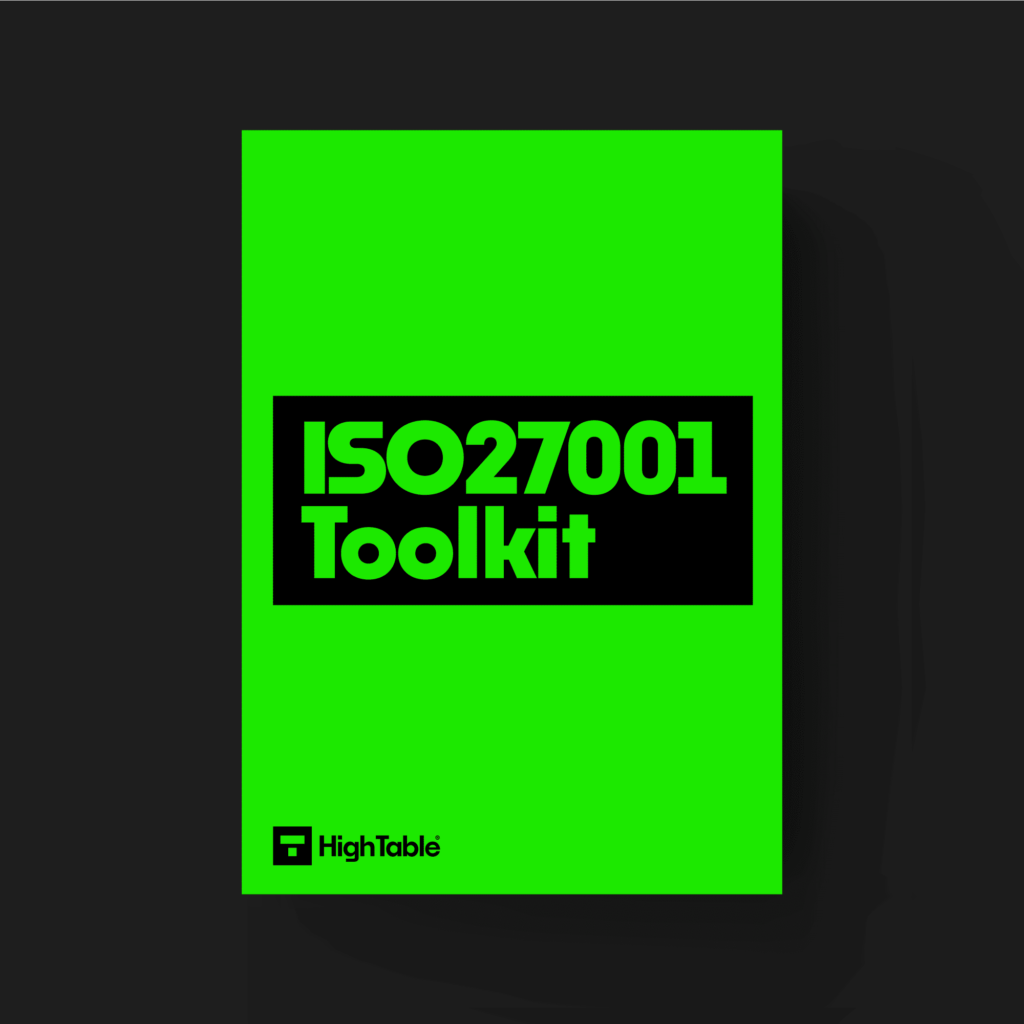Table of contents
What is ISO 27001 Web Filtering?
ISO 27001 Annex A 8.23 Web Filtering is an ISO 27001 control that requires us to manage access to external websites so that we can reduce the exposure we have to malicious and dangerous content.
Purpose
ISO 27001 Annex A 8.23 is a preventive control to protect systems from being compromised by malware and to prevent access to unauthorised web resources.
Definition
The ISO 27001 standard defines ISO 27001 Annex A 8.23 as:
Access to external websites should be managed to reduce exposure to malicious content.
ISO27001:2022 Annex A 8.23 Web Filtering
DO IT YOURSELF ISO 27001
All the templates, tools, support and knowledge you need to do it yourself.
Implementation Guide
Establish Rules
To implement this control you should establish what it is that you want people to do and be able to access. Putting time into establishing rules for the use of online resources, the acceptable use, and working out what is undesirable or inappropriate.
Communicate and Train
Once you know what your rules are and what you do and do not want people to be able to do, this should be communicated and training provided. As always as part of communicating, how to raise a concern would be included.
Exception Process
If you do put restrictions in place then it is important to have an exception process. This is a process that people can follow that will allow access to things otherwise restricted and will be a documented audit trail of approval and the actions taken. Often access is time based.
Web Filtering Techniques
When it comes to web filtering techniques there are many things that will factor into this ranging from the risk that you have, to the skills and technology that you have and are comfortable with. Most small businesses don’t want to restrict and it can be quite a difficult thing to do if people use their own devices.
When implementing consider web filtering techniques that are built into software such as antivirus and the browser technology you have deployed. Consider the capabilities of your firewalls. Also to consider are off the shelf tools. Choose what is right for you.
Deciding what to filter
As mentioned already this is going to be based on risk and business need. There are categories in most web filtering solutions that can be turned on and make the job easier. These categories are straightforward and easy to understand. The areas that would be considered for restriction would be
- Ilegal content
- Command and control servers
- Malicious websites
- Sites with the ability to upload information
DO IT YOURSELF ISO 27001
All the templates, tools, support and knowledge you need to do it yourself.
Additional Implementation Guidance
The following are further considerations from the standard to be considered.
Access to networks and services
For this we consider what can and should be accessed and then have appropriate policy and process in place around that access.
ISO 27001 Annex A 5.15 Access Control
ISO 27001 Annex A 5.18 Access Rights
Authentication
The requirements on authentication for accessing services should be set.
ISO 27001 Annex A 5.17 Authentication Information
Authorisation
Procedures that determine who is allowed to access networks and services are to be put in place.
ISO 27001 Annex A 5.15 Access Control
Technical Controls
The network management and technical controls as well as the processes to access connections and services will be in place.
ISO 27001 Annex A 8.20 Network Security
Access Types
How access is carried out such as physical network, wireless network, VPN will be determined.
Monitoring and Logging
Recording the time, location and other appropriate logging attributes of users that access networks and services will be in place.
ISO 27001 Annex A 8.16 Monitoring Activities
Security Features
The security features of networks will be identified and implemented as well as documented. Consider here things like encryption, connection controls, cacheing, restrictive access. Firewalls, private networks, intrusion detection are also to be considered.
Network Security Professional
All in all you should work what a network security professional to work out the best solution for you and your needs. Your requirement is to identify, document, implement, monitor and review it.
What will an auditor check?
The audit is going to check a number of areas. Lets go through the main ones
That you have documentation
What this means is that you need to show that you have documented your web filtering implementation and processes and put in place an exception step as required.
That you have have implemented Web Filtering appropriately
They will look at systems to seek evidence of that it is implement appropriately. They will want to see evidence of the controls that in place and that they are operating. Allowlist or deny lists will be expected to be in place and evidenced.
That you have conducted internal audits
The audit will want to see that you have tested the controls and evidenced that they are operating. This is usually in the form of the required internal audits. They will check the records and outputs of those internal audits.