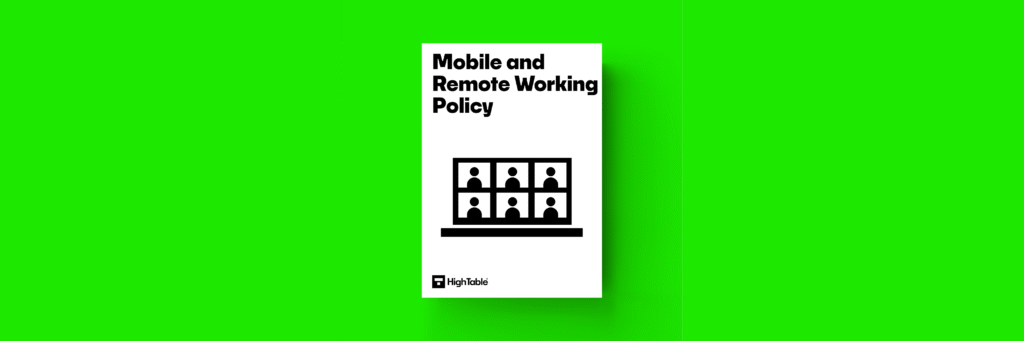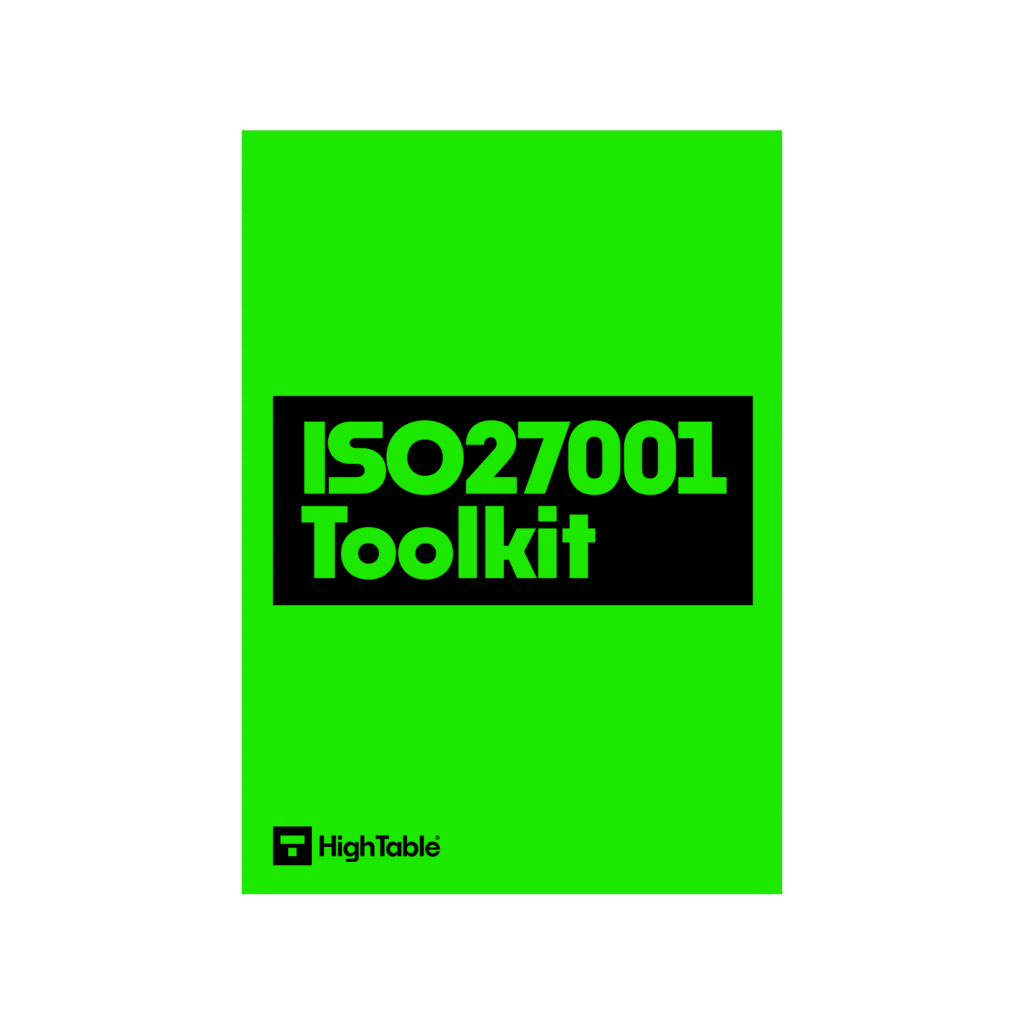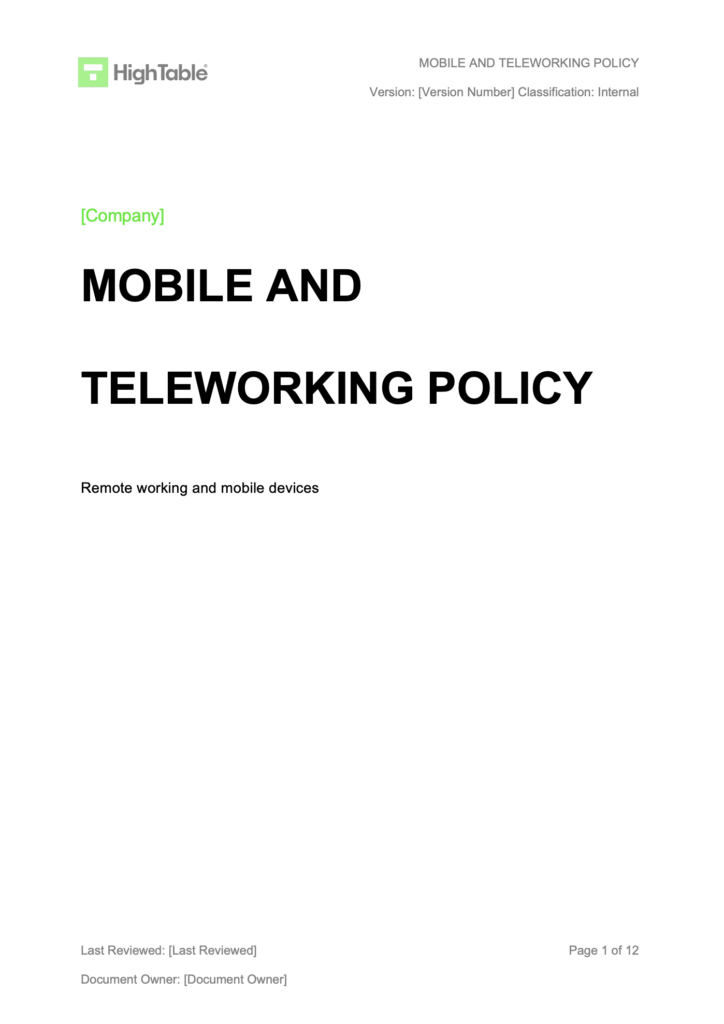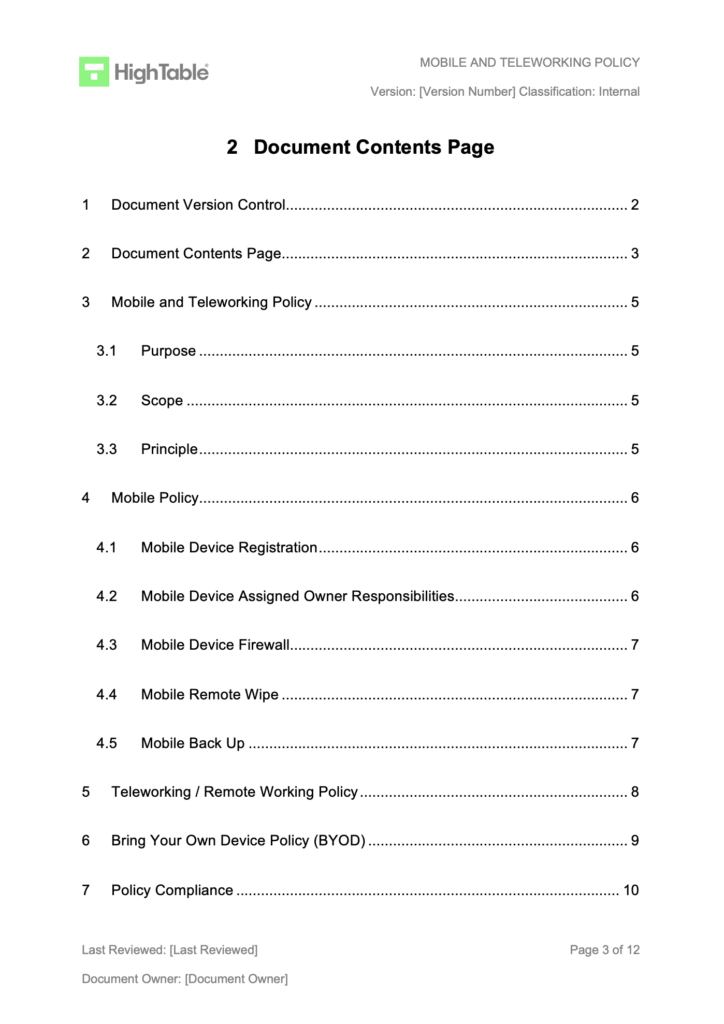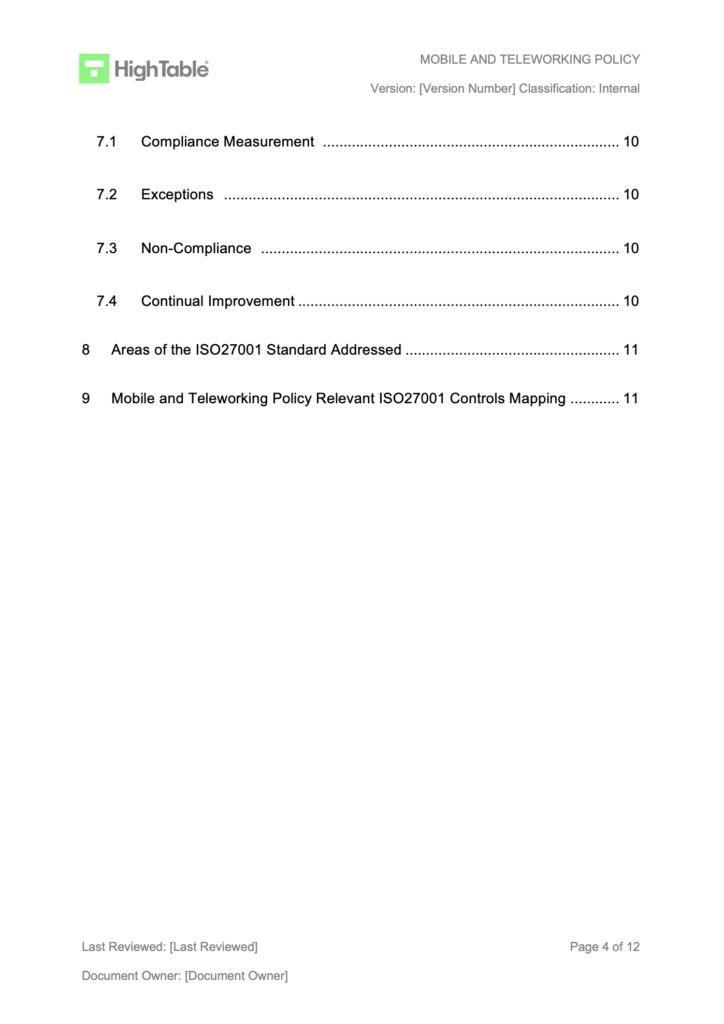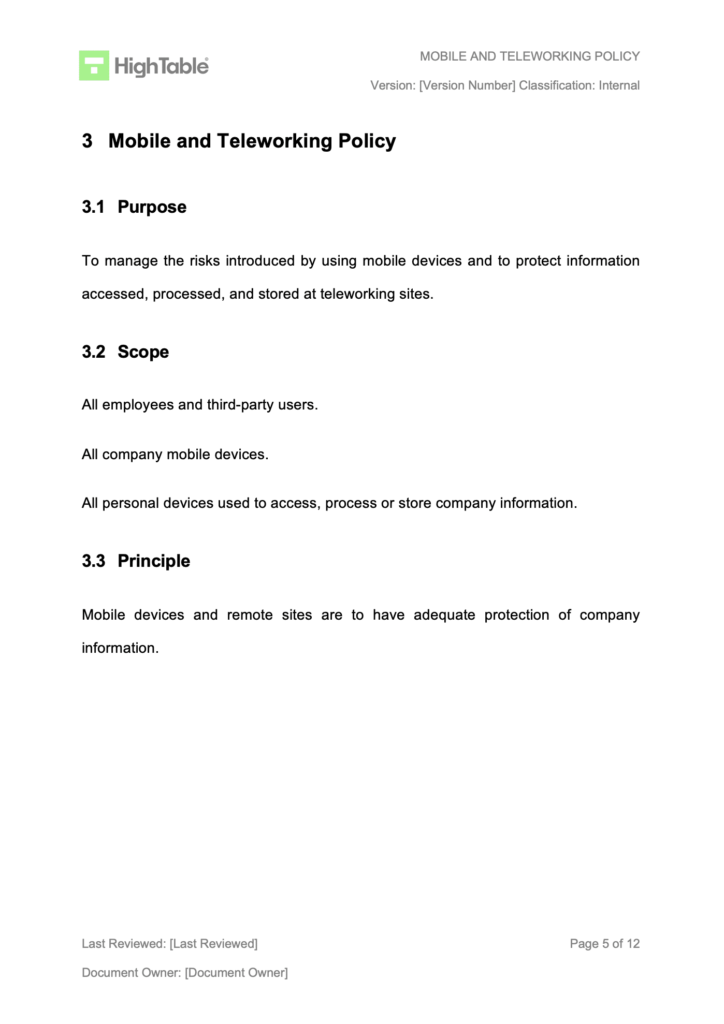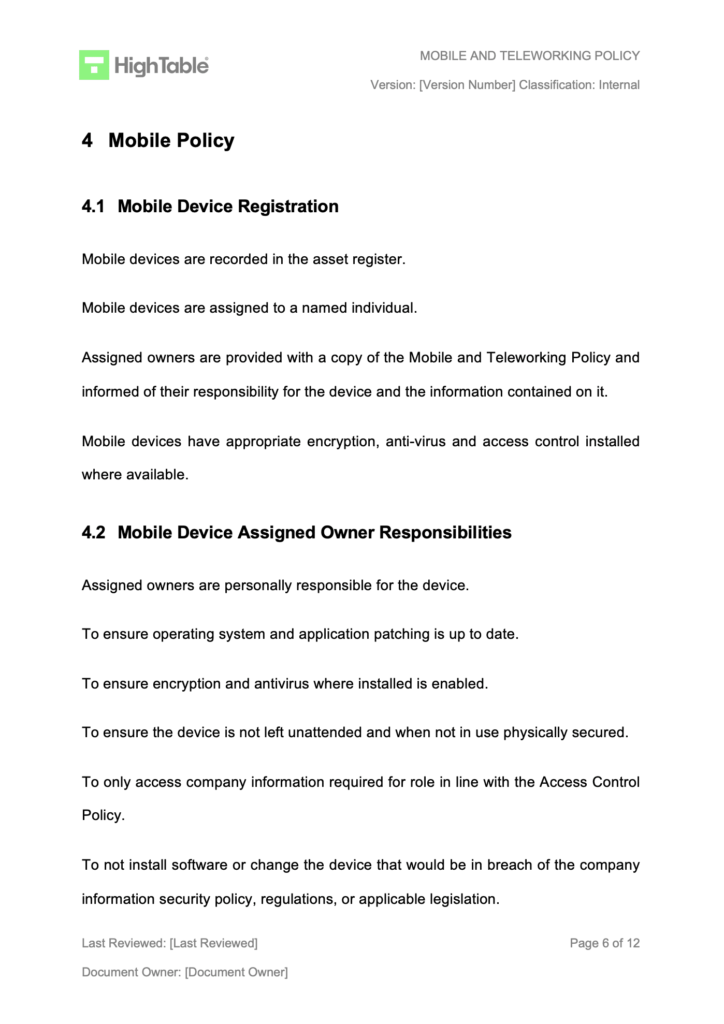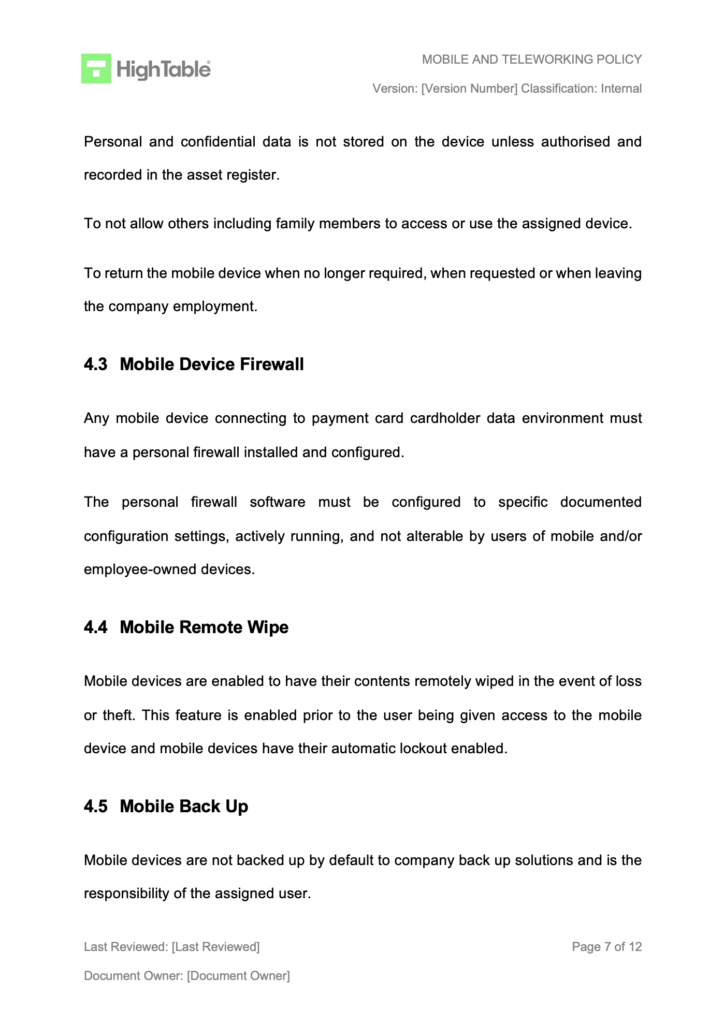A Mobile and Remote Working Policy is used to manage the risks that come with using mobile devices and to keep your information safe when you’re working away from the office. This policy covers things like registering your mobile devices, outlining your responsibilities as the device owner, and using mobile firewalls, remote wipe, and backup tools.
This is also your Remote Working policy. Working remotely is becoming more common, and you might find yourself spending less time at the main company office, whether you’re at home or in a virtual one. This policy will help you address the potential risks that this poses to your information security.
Table of contents
- What is it?
- Applicability to different business types
- ISO 27001 Mobile and Remote Working Policy Template
- Why you need it
- When you need it
- Who needs it
- Where you need it
- How to write it
- How to implement it
- Examples of Using It for Small Business
- Examples of Using It for Tech Startups
- Examples of Using It for AI Companies
- How the ISO 27001 toolkit can help
- Information security standards that need it
- List of relevant ISO 27001:2022 controls
- ISO 27001 Mobile and Remote Working Policy Example
- ISO 27001 Mobile and Remote Working Policy FAQ
What is it?
An ISO 27001 Mobile and Remote Working Policy is your simple guide to the rules for working from home or on the go. It’s a set of rules and guidelines that make sure you’re keeping company information safe and sound, no matter where you’re working from. Think of it as a safety plan for your laptop and phone when you’re not in the office. This policy helps your company protect its valuable data from cyber threats, like hackers or data leaks, by making sure you know the do’s and don’ts of remote work.
Applicability to different business types
This policy is useful for businesses of all sizes, including small businesses, tech startups, and AI companies.
- Small Businesses: You can make your remote work secure and professional without a huge IT team. This policy helps you set clear expectations for employees, so everyone is on the same page about what’s safe and what’s not.
- Tech Startups: You’re all about innovation, and your team is likely working from all over the place. This policy is key to protecting your intellectual property and client data from the get-go. It shows clients you take security seriously.
- AI Companies: Your data is your most valuable asset. A strong remote working policy is crucial to prevent the loss or theft of the massive datasets you use to train your models. It’s about protecting your competitive edge.
ISO 27001 Mobile and Remote Working Policy Template
Using a template is like getting a head start on a project. You can find pre-made ISO 27001 Mobile and Remote Working Policy templates online. They’re already structured to meet the ISO 27001 standard, so you just need to fill in your company’s specific details. This saves you a ton of time and ensures you don’t miss any important security steps.
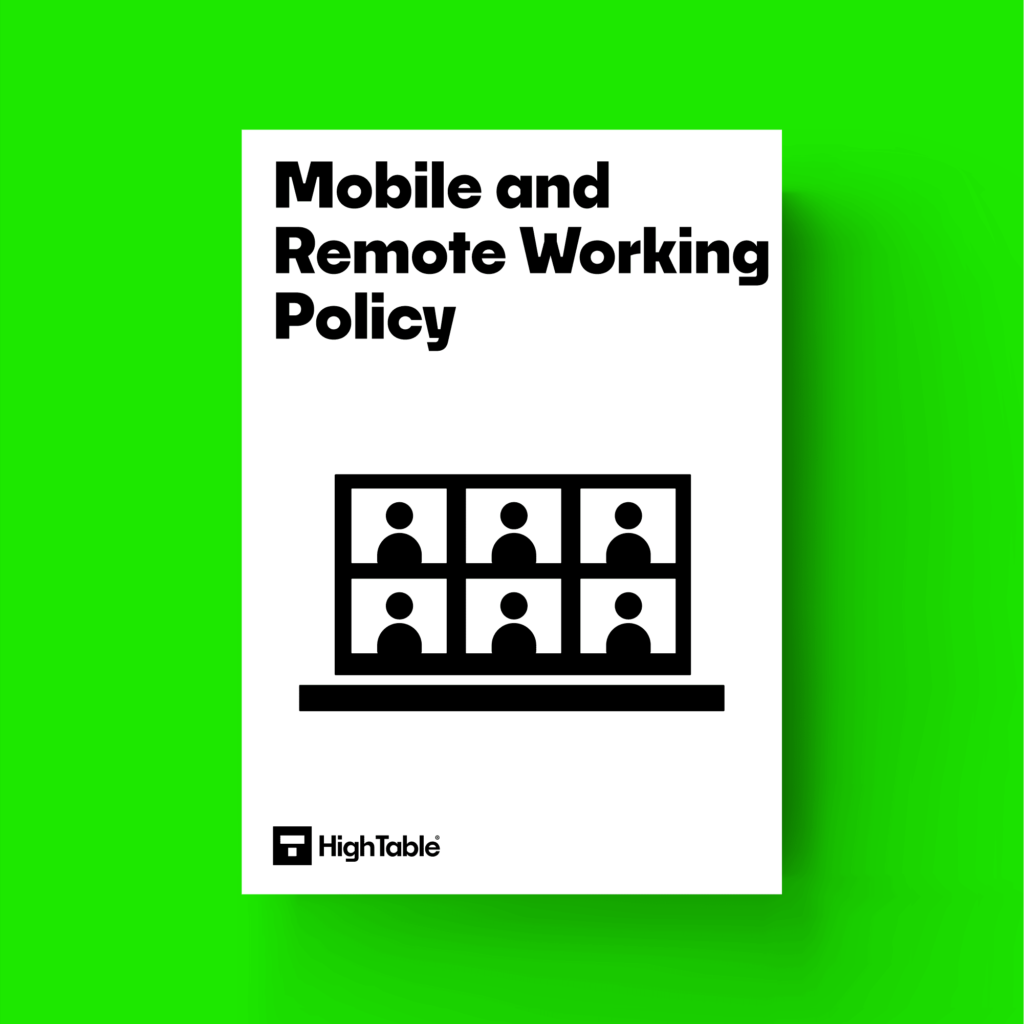
Why you need it
You need this policy to keep your company’s sensitive information safe. Without it, you’re leaving a lot to chance. Hackers are always looking for weak spots, and a remote worker’s home network can be an easy target. This policy helps you plug those security holes and build a culture of security among your team. It also shows your customers and partners that you’re serious about protecting their data, which can build trust and lead to more business.
When you need it
You need this policy as soon as your employees start working remotely, even if it’s just for a day. The minute a company device leaves the office, the risk goes up. This policy should be in place before you let people work from home full-time, use their personal devices for work, or access company data on the go.
Who needs it
Everyone in your company needs this policy! From the CEO to the newest intern, anyone who works remotely or uses a mobile device for work needs to follow these rules. It’s a team effort to keep the company’s data safe. The IT department will manage the policy, but every single employee is responsible for following it.
Where you need it
You need this policy to cover any place outside of your main office. This includes your employees’ homes, coffee shops, hotel rooms, and even airports. Basically, anywhere you or your team might be working from, this policy applies.
How to write it
Writing this policy is all about being clear and simple.
- Start with the basics: Explain the purpose of the policy and who it applies to.
- Define the rules: Lay out the do’s and don’ts. For example, use strong passwords, connect to a secure Wi-Fi, and don’t leave your devices unlocked.
- Cover security measures: Talk about things like encryption, firewalls, and using a VPN (Virtual Private Network).
- Include what happens if something goes wrong: Explain the process for reporting a lost device or a security incident.
- Keep it easy to read: Use simple language so everyone can understand and follow the rules without a problem.
Time needed: 1 hour and 30 minutes
How to write an ISO 27001 mobile and remote working policy
- Include a Purpose Statement
To manage the risks introduced by using mobile devices and to protect information accessed, processed and stored at teleworking sites.
- Include a Scope Statement
All company employees and external party users.
All company mobile devices.
All personal devices used to access, process or store company information. - Include a Principle Statement
Mobile devices and remote sites are to have adequate protection of company information.
- Include an Overview Statement
The policy includes the popular Bring Your Own Device Policy, often abbreviated to BYOD. There are considerations for data protection and GDPR. The policy is not designed to prevent employees from flexible working, rather it is intended to protect the information assets of the business in a practical and pragmatic way. Where possible it would be good practice for mobile devices that connect to confidential business data to be provided by, and managed by, the business. These would be managed by the asset management process and covered by the asset management policy.
- Write content for the required sections
The required sections are:
Mobile Device Registration
Mobile Device Assigned Owner Responsibilities
Mobile Device Firewall
Mobile Remote Wipe
Mobile Back Up
Teleworking / Remote Working Policy
Bring Your Own Device Policy ( BYOD )
Policy Compliance
Compliance Measurement
Exceptions
Non-Compliance
Continual Improvement - Describe Mobile Device Registration
Mobile devices are recorded in the asset register.
Mobile devices are assigned to a named individual.
Assigned owners are provided with a copy of the Mobile and Teleworking policy and informed of their responsibility for the device and the information contained on it.
Mobile devices have appropriate encryption, anti-virus and access control installed where available. - Set out Mobile Device Assigned Owner Responsibilities
Assigned owners are personally responsible for the device.
To ensure operating system and application patching is up to date.
To ensure encryption and antivirus where installed is enabled.
To ensure the device is not left unattended and when not in use physically secured.
To only access company information required for role in line with the Access Control Policy.
To not install software or change the device that would be in breach of the company information security policy, regulations, or applicable legislation.
Personal and confidential data is not stored on the device unless authorised and recorded in the asset register.
To not allow others including family members to access or use the assigned device.
To return the mobile device when no longer required, when requested or when leaving the company employment. - Describe the Mobile Device Firewall
Any mobile device connecting to payment card cardholder data environment must have a personal firewall installed and configured.
The personal firewall software must be configured to specific documented configuration settings, actively running, and not alterable by users of mobile and/or employee-owned devices. - Lay out Mobile Remote Wipe
Mobile devices are enabled to have their contents remotely wiped in the event of loss or theft. This feature is enabled prior to the user being given access to the mobile device and mobile devices have their automatic lockout enabled.
- Describe Mobile Back Up
Mobile devices are not backed up by default to company back up solutions and is the responsibility of the assigned user.
- Write your Bring Your Own Device Policy (BYOD)
It is not the company policy to allow ‘bring your own device’ or use of personal mobile devices by default. Authorisation is required from the information security management team, the management review team, or the information security manager.
Where a personal mobile device is allowed
The mobile device is recorded in the asset register.
The user receives training and signs an acknowledgement of responsibility.
All company policies including access control and the information security policy apply.
The same policy for mobile devices, the Mobile Device Policy, apply.
No personal data or sensitive data as defined by the GDPR, or Data Protection Act 2018 are to be stored on the device. - Set out Policy Compliance
The information security management team will verify compliance to this policy through various methods, including but not limited to, business tool reports, internal and external audits, and feedback to the policy owner.
How to implement it
Putting the policy into practice is the most important part.
- Share it widely: Make sure every employee has a copy of the policy.
- Train your team: Hold a training session to walk everyone through the policy and answer their questions.
- Get signatures: Ask employees to sign a document saying they’ve read and agree to follow the policy.
- Enforce it: Make sure everyone is actually following the rules. Use tools to check for things like strong passwords and up-to-date software.
- Review and update: Technology and threats change all the time. Review the policy at least once a year to make sure it’s still current.
Examples of Using It for Small Business
Imagine your marketing team works from home every Friday. The policy would say they must use a password-protected Wi-Fi network and keep their work laptops updated with the latest software. If one of them accidentally leaves their laptop on the train, the policy would guide them to immediately report it so you can remotely lock the device.
Examples of Using It for Tech Startups
Your team of developers works from a co-working space. Your policy would require them to use a VPN to connect to the company’s network. It would also specify that they can’t use public USB charging stations and must use two-factor authentication on all their accounts. This protects your valuable code from being stolen.
Examples of Using It for AI Companies
Your data scientists are at a conference and need to access your secure data lake. Your policy would state they must connect through a company-approved VPN and can only use company-issued, encrypted laptops. The policy would also prohibit downloading sensitive datasets to personal devices, keeping your intellectual property safe.
How the ISO 27001 toolkit can help
An ISO 27001 toolkit is like a cheat sheet for getting certified. It gives you a bunch of pre-written documents, including a mobile and remote working policy. Using a toolkit is great because it means you don’t have to start from scratch. You can be confident that your policy meets all the necessary standards without doing all the hard work yourself.
Information security standards that need it
This policy is a key part of ISO 27001, which is an international standard for managing information security. Other standards that need it include:
- GDPR (General Data Protection Regulation)
- CCPA (California Consumer Privacy Act)
- DORA (Digital Operational Resilience Act)
- NIS2 (Network and Information Security (NIS) Directive)
- SOC 2 (Service Organisation Control 2)
- NIST (National Institute of Standards and Technology)
- HIPAA (Health Insurance Portability and Accountability Act)
List of relevant ISO 27001:2022 controls
The ISO 27001:2022 standard has specific controls that your policy helps you meet.
- ISO 27001:2022 Annex A 6.7: Remote Working
- ISO 27001:2022 Annex A 7.5: Protecting Against Physical and Environmental Threats
- ISO 27001:2022 Annex A 7.7: Clear Desk And Clear Screen
- ISO 27001:2022 Annex A 8.9: Configuration Management
- ISO 27001:2022 Annex A 8.16: Monitoring Activities
ISO 27001 Mobile and Remote Working Policy Example
An example ISO 27001:2022 Mobile and Remote Working Policy:
ISO 27001 Mobile and Remote Working Policy FAQ
- What’s the difference between remote and mobile working? Remote working is from a fixed location like a home office, while mobile working is on the move, like in a cafe.
- Can I use my personal laptop for work? The policy will tell you. It often requires specific security software on personal devices.
- What is a VPN? It’s a Virtual Private Network. It creates a secure, encrypted tunnel for your internet connection.
- Why can’t I use public Wi-Fi? Public Wi-Fi is often unsecured, making it easy for hackers to steal your data.
- What do I do if my work laptop is stolen? Report it immediately to your manager and the IT team.
- Do I need a strong password? Yes! A long and complex password is your first line of defense.
- What is two-factor authentication? It’s an extra security step where you need a second code to log in, often from your phone.
- Who is responsible for my home network security? You are. The policy will likely ask you to have a secure, password-protected network.
- Should I use a screen lock? Yes, always. Your device should lock automatically after a few minutes of inactivity.
- Do I need to encrypt my hard drive? The policy might require it to protect your data in case your device is lost.
- How often should I update my software? As soon as updates are available. They often contain important security fixes.
- Can I print company documents at home? The policy will have rules about this, as physical documents can also be a security risk.
- Is it okay to work in a coffee shop? You can, but the policy will have strict rules about how to do it safely, like using a screen privacy filter.
- What if my child uses my work computer for games? The policy will forbid this, as it can introduce malware or other risks.
- How can I tell if a website is secure? Look for “https://” at the beginning of the website address and a padlock icon in your browser.