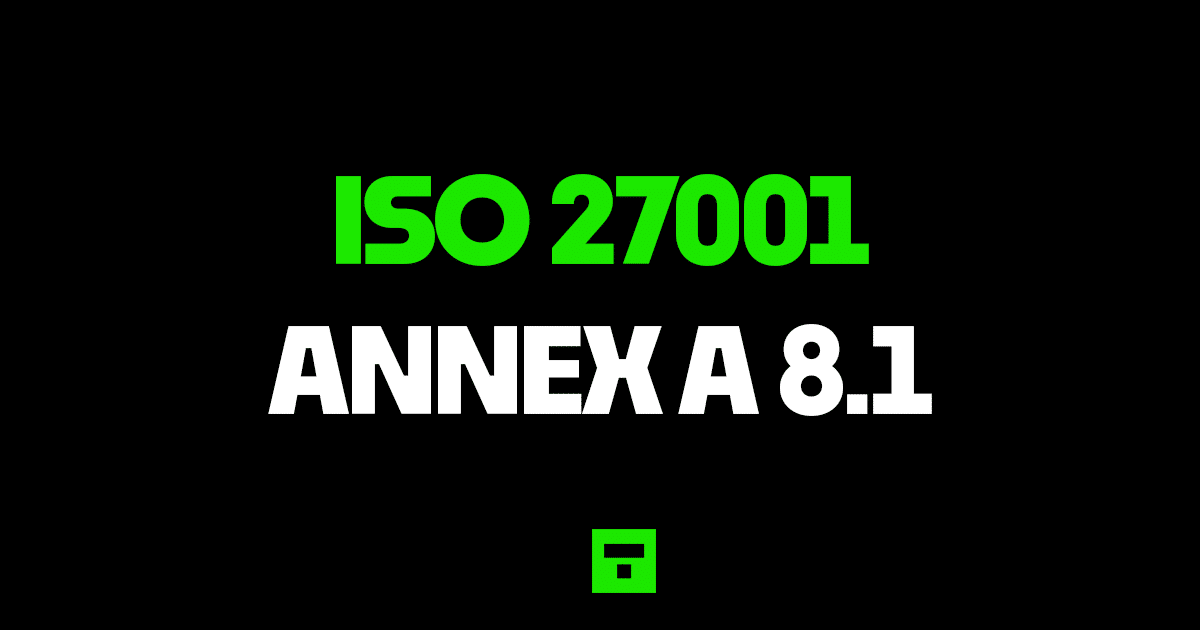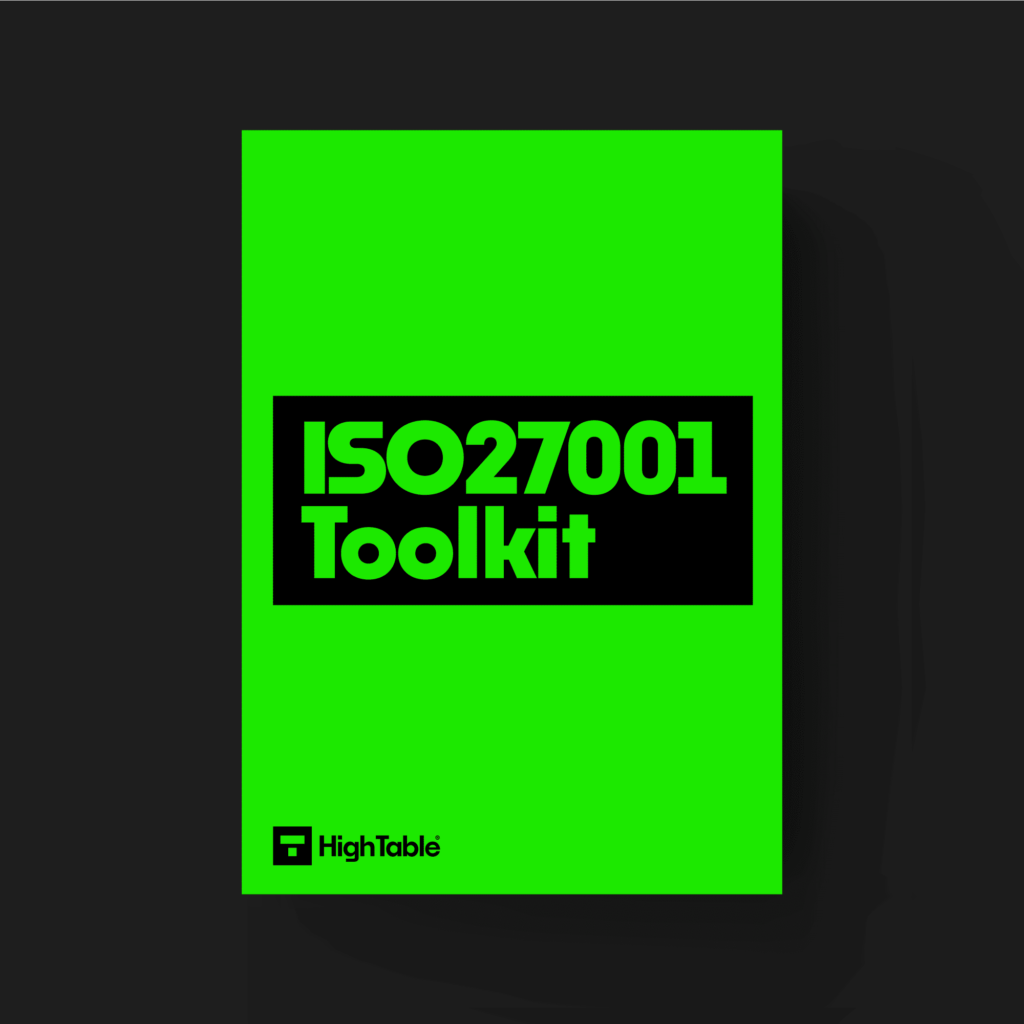Table of Contents
What is ISO 27001 Annex A 8.1 User Endpoint Devices?
ISO 27001 Annex A 8.1 User Endpoint Devices is an ISO 27001 Annex A control that looks to make sure you have controls in place to protect devices that store, process or transmit data.
Purpose
The purpose of ISO 27001 Annex A 8.1 User Endpoint Devices is to protect information against the risks introduced by using user endpoint devices.
Definition
The ISO 27001 standard defines Annex A 8.1 as:
Information stored on, processed by or accessible via user endpoint devices should be protected.
ISO 27001:2022 Annex A 8.1 User Endpoint Devices
Implementation Guide
Endpoint devices are the devices and equipment that people use to get the job done and they need protecting. This control is about the protection of endpoint devices and to secure and protect the data that they process, store and transmit.
Endpoint devices are typically harder to manage as people are a lot more mobile. In the mobile economy it is difficult to predict the environment in which the endpoint device will be used and as a result difficult to predict the risks that you would need to mitigate.
Topic Specific Policy
A starting point is the create of a topic specific policy that clearly sets out what you expect to happen. A topic specific policy on the secure configuration and use of devices is the starting point.
Technical Controls
In this day and age you would need a compelling reason not to have the basic technical controls of encryption and protection against malware software installed. These are a first line of defence. Consideration for layering on top of that endpoint device management solutions that give you more control over what the device can and cannot do is now common place. Where the ability to remote lock or remote wipe a device is available this should also be considered.
Backups
Backups present their own challenges. As a rule, for ease, you are not going to have a structured approach to the back up of end point devices. That is unless you need one. What you will have to consider though is if people do personal backups then where are those backups and how secure are they. This can be a real rabbit hole to go down.
Educate
A large section of the guidance on this control concerns user responsibility, and rightly so. There is a lot of trust being placed in the users of these devices. Your role here is setting out what is expected, advising, communicating, training and educating. To tell people not to do silly things like leave these devices unattended, or worse case unattended and logged in. That they should be protected against theft and logged out of when not in use.
Bring Your Own Device (BYOD)
People in smaller organisations really like using their own devices. It is not ideal but is also something that can be overcome. You will consider the technical controls that are in your gift and how they can mitigate risks. Example of access over VPN, or terminal equivalent access can work. Having either manual or automated checks that the devices at least have the basics of malware protection, encryption and are patched to the latest version would be expected. The real kicker here is that legislation often works against you if you allow a personal device as you probably cannot do what you think you can do. An example of this would be thinking you can remote wipe a personal device or ask to view the contents of a personal device. It is easy to allow, but a little a tricker to manage and usually the best course of action is to dig deep in those pockets and find the money to get a work device the person can use.
ISO 27001 Templates
ISO 27001 templates have the advantage of being a massive boost that can save time and money so before we get into the implementation guide we consider these pre written templates that will sky rocket your implementation. This ISO 27001 Toolkit has been specifically designed so you can DIY your ISO 27001 certification, build your ISMS in a week and be ISO 27001 certification ready in 30 days.
DO IT YOURSELF ISO 27001
All the templates, tools, support and knowledge you need to do it yourself.
How to pass an audit
Time needed: 1 day
How to comply with ISO 27001 Annex A 8.1
- Have policies and procedures in place
Write, approve, implement and communicate the documentation required for user end point devices.
- Assess your equipment and perform a risk assessment
Have an asset management process that includes an asset register. For each asset type perform a risk assessment. Based on the risk assessment implement the appropriate controls to mitigate the risk
- Keep records
For audit purposes you will keep records. Examples of the records to keep include changes, updates, monitoring, review and audits.
- Test the controls that you have to make sure they are working
Perform internal audits that include the testing of the controls to ensure that they are working.
What the auditor will check
The audit is going to check a number of areas for ISO 27001 Annex A 8.1 User Endpoint Devices. Lets go through the main ones:
1. That you have an asset register
The auditor will check that you have an asset register and an asset management process. They will want to see all of the end point devices in an asset register and that they are assigned to people. For this they are also wanting to see bring your own devices (BYOD) or people’s own devices that connect to or interact with the in scope services.
2. That devices are protected and checked
The auditor is going to check that all the appropriate controls are on the end point device with the usual ones being antivirus and encryption. The SOA and the in scope controls is the starting point and specifically the technical controls that you have said are in scope. They want to see that these are checked periodically with evidence of the checks and they also want to see what you do if the checks fail, with evidence of an example of that. This is covered in more depth in ISO 27001 Annex A Control 5.9 Inventory of information and other associated assets.
A great one here is that they will also check that you check that devices used by auditors and testers as part of verification activities are secure to your standards before allowing them to connect. This is covered in more detail in ISO 27001 Annex A 8.34 Protection of information systems during audit testing
3. Anyone they audit
They will likely check anyone that they audit. The usual operating approach is to get the person to share their screen and then to direct them to show the technical controls in place. This is usually ‘show me the antivirus is working’ as an approach. It is less common for them to observe the desk top and the trash for evidence of things that should not be there. You really should get everyone that is being audited to perform house keeping before the audit with the assumption they will be asked to share their screen. You can refuse and base that on confidentiality but they will want to see a sample of devices so if not you, then it will be someone.
Top 3 Mistakes People Make
The top 3 mistakes people make for ISO 27001 Annex A 8.1 are
1. Letting people use their own devices
This is not a bad thing actually. Although it comes with some challenges and costs that are going to be far in excess of the cost of just providing a device owned and managed by the organisation. Be sure the appropriate controls are in place and that you can evidence them working.
2. Not encrypting devices
There is no real reason in this day and age to not have encryption. It is built into most operating systems and devices and if not can be easily applied. Having and not having it turned on is worse that not just having it. If you don’t or can’t have it then manage it via risk management and have it on the risk register but where you can deploy it, do, and check it is in place.
3. Your document and version control is wrong
Keeping your document version control up to date, making sure that version numbers match where used, having a review evidenced in the last 12 months, having documents that have no comments in are all good practices.