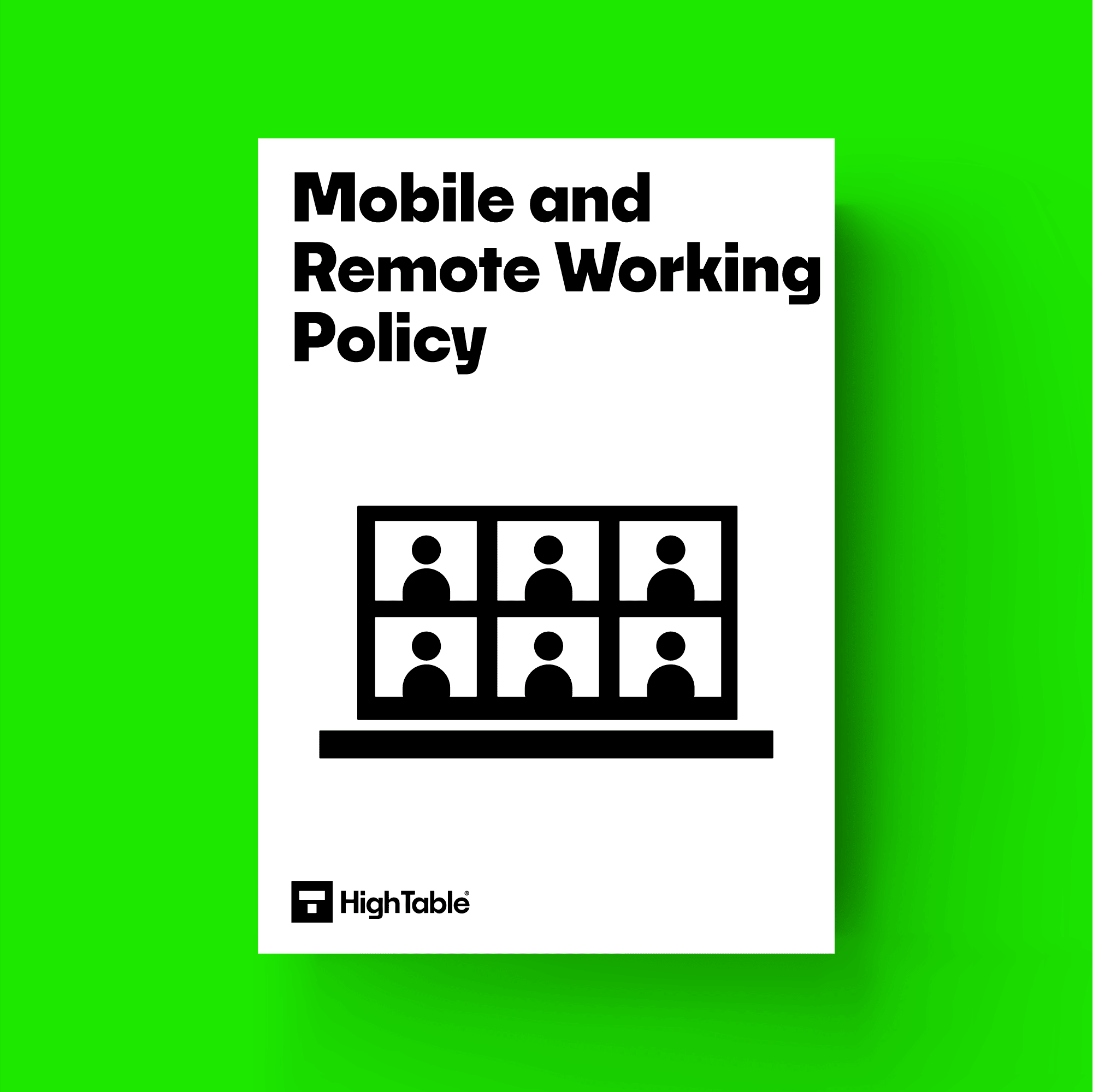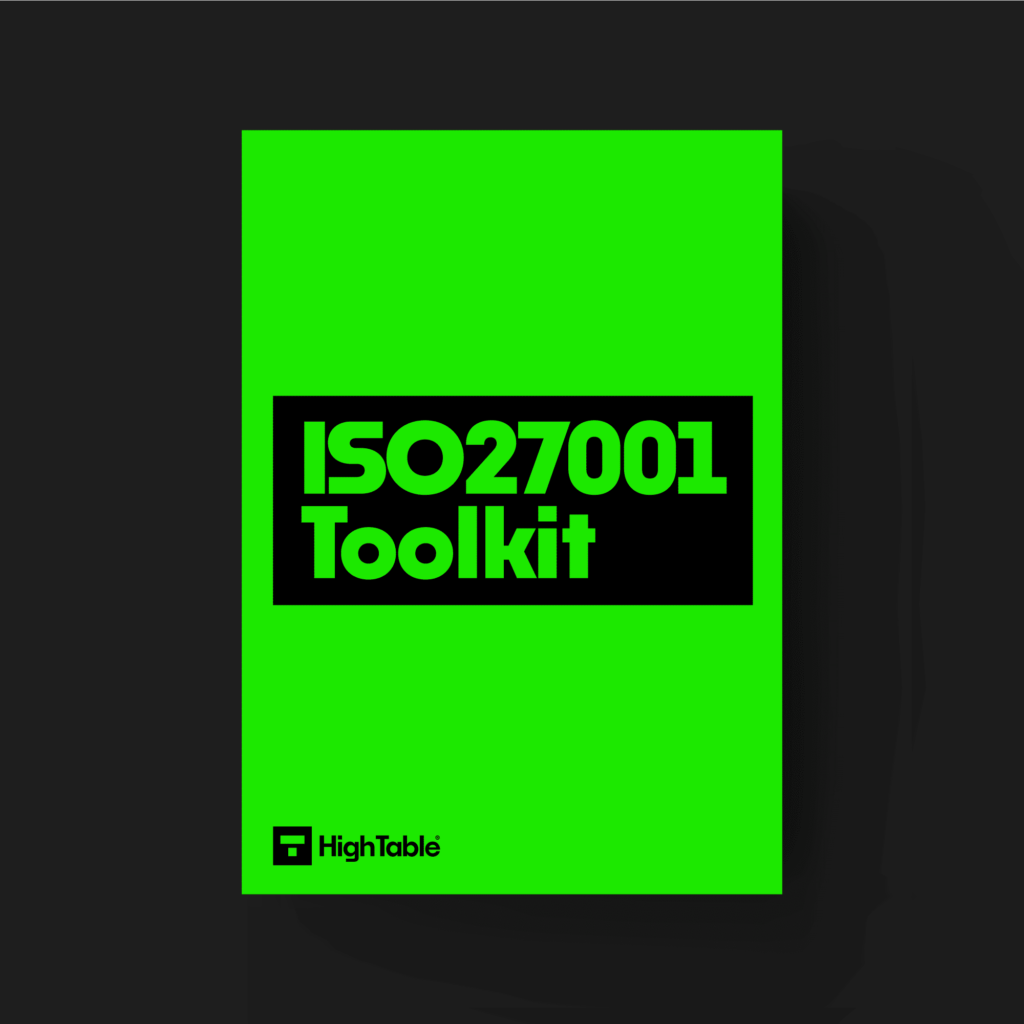What a mobile and teleworking policy contains, how to write it and download the template.
Table of contents
What is the Mobile and Teleworking Policy?
The Mobile and Teleworking Policy is used to manage the risks introduced by using mobile devices and to protect information accessed, processed and stored at teleworking sites. Mobile device registration, assigned owner responsibilities, Mobile Firewalls, Remote Wipe and Back up are covered in this policy. This is also the Remote Working policy.
Remote working is becoming more common place. Whether working from home or virtual offices people are spending less time in the main company office. The policy will address the potential risks that this poses to information security.
How to write a mobile and remote working policy
Time needed: 4 hours
How to write a mobile and teleworking policy
- Include a Purpose Statement
To manage the risks introduced by using mobile devices and to protect information accessed, processed and stored at teleworking sites.
- Include a Scope Statement
All company employees and external party users.
All company mobile devices.
All personal devices used to access, process or store company information. - Include a Principle Statement
Mobile devices and remote sites are to have adequate protection of company information.
- Include an Overview Statement
The policy includes the popular Bring Your Own Device Policy, often abbreviated to BYOD. There are considerations for data protection and GDPR. The policy is not designed to prevent employees from flexible working, rather it is intended to protect the information assets of the business in a practical and pragmatic way. Where possible it would be good practice for mobile devices that connect to confidential business data to be provided by, and managed by, the business. These would be managed by the asset management process and covered by the asset management policy.
- Write content for the required sections
The required sections are:
Mobile Device Registration
Mobile Device Assigned Owner Responsibilities
Mobile Device Firewall
Mobile Remote Wipe
Mobile Back Up
Teleworking / Remote Working Policy
Bring Your Own Device Policy ( BYOD )
Policy Compliance
Compliance Measurement
Exceptions
Non-Compliance
Continual Improvement
Mobile and Remote Working Policy
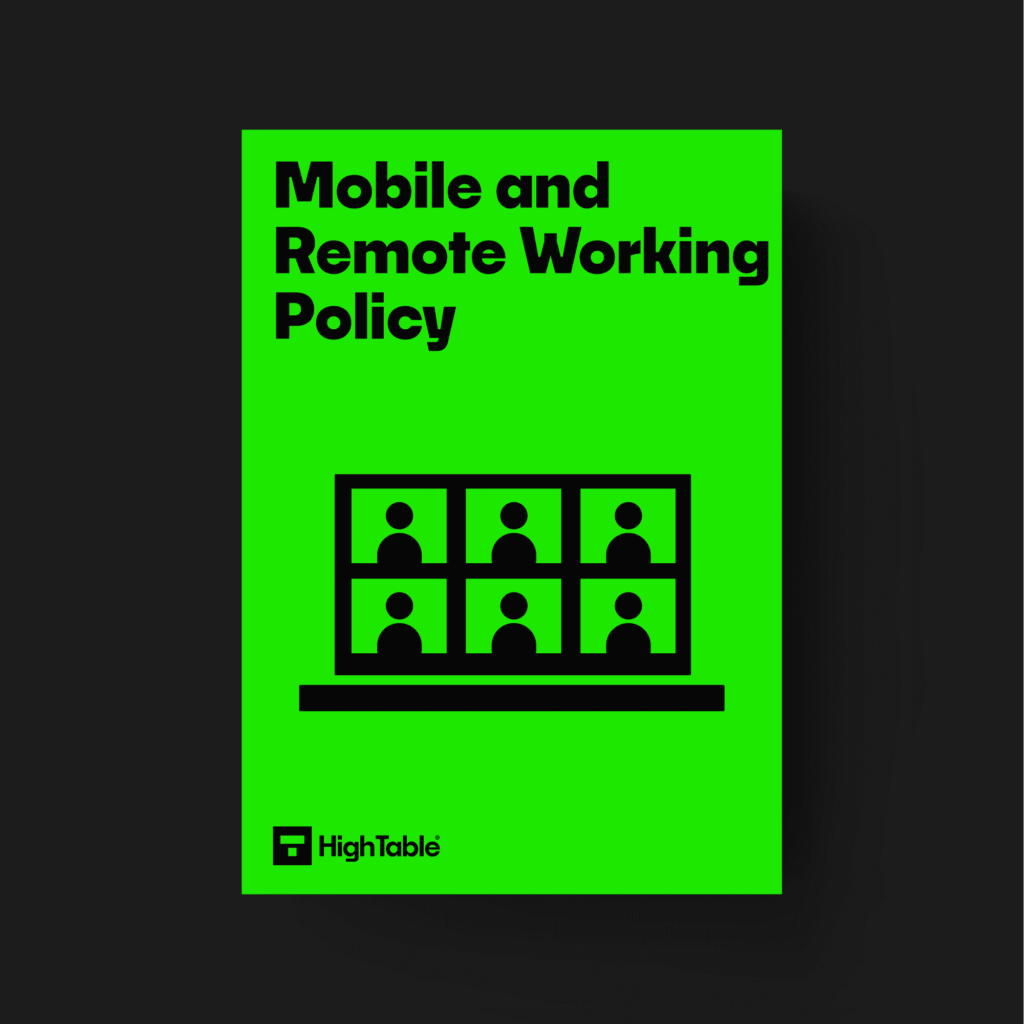
DO IT YOURSELF ISO 27001
All the templates, tools, support and knowledge you need to do it yourself.
Remote Working FAQ
Yes. Technically this is possible. It is about risk mitigation. Restricting access to confidential and sensitive data based on role based access in addition to having technical controls on the device will reduce the risk.
Yes. They all cover the same topics.
A policy is a statement of what you do. A policy is flexible enough to cover exceptions. By using compensating controls this can be perfectly fine. You would record the exception and authorise it via the Management Review Team meeting. Examples of compensating controls include: role based access, signing a waiver and acceptance, additional technical controls, regular device audit.